FOSS Speed reader

A few months ago, I found out that speed reading techniques can increase your reading speed by a lot, probably even double it. I wanted to use them to save me a few hours per week, but all speed-reading apps either cost 10$/month or lack features (e.g. not even the option to save text). To get to the point, I built my own speed reader over the weekend. I’m sharing this because speed reading is a time-saver and I’m sure most people don’t want to pay for such apps.
Here’s its description from the website
A highly customizable reader built as a direct alternative to paid speed-readers. Speed-reading concepts such as chunking, pacing and highlighting are built into this reader. Start by reading the example text to get used to it. Use the focus mode. Import your texts either from your clipboard or by uploading a file. All data is stored on your device only. Over time, increase reading speed and customize the app to fit your needs.
Once you visit the website, some example text will appear directly, and you can see right-away if the default settings are a fit for you. If not, you can customize them:
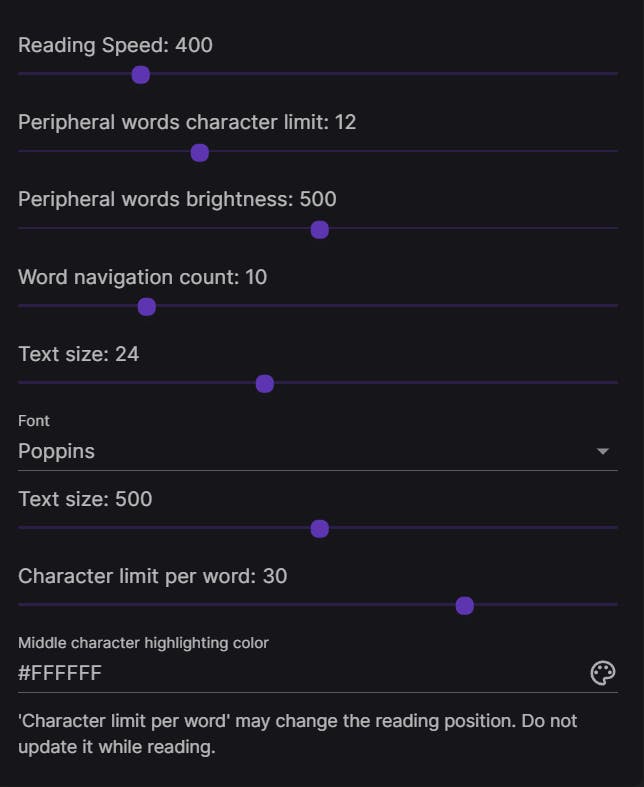
Configuration panel
Another issue with conventional apps is that you can’t customize the fonts. I read that different age groups have significant reading speed differences depending on the font used, so in Reader, you can choose from Poppins, Merriweather, Roboto, RobotoCondensed, Inter, InterTight, and OpenSans.
Here’s the saved texts section:

For anyone interested, here’s a link to the source code. You can self-host it and customize it further.
Until next time

